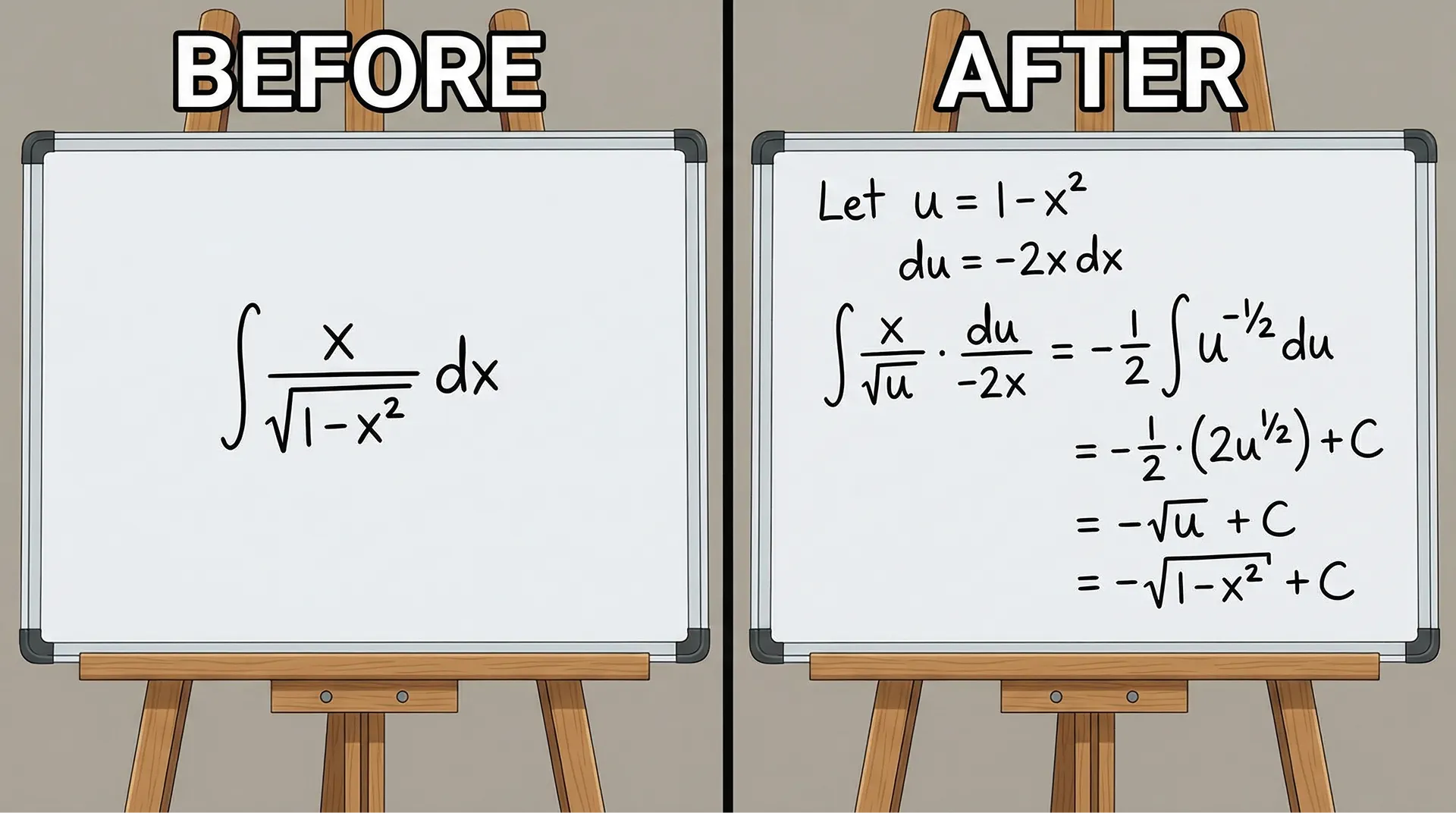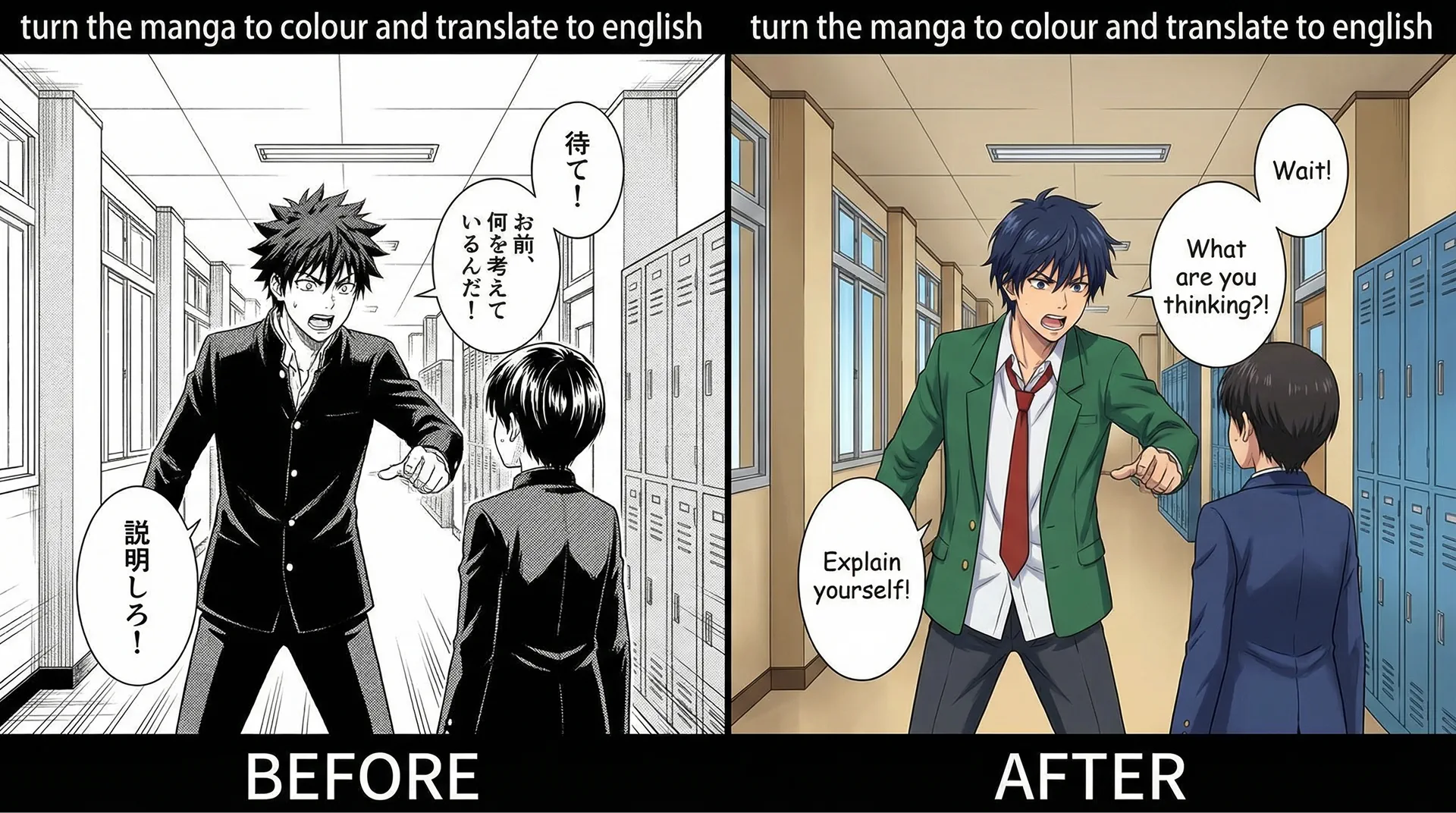Google Nano Banana Pro Image Generator
Create stunning 4K AI images with the Google Nano Banana Pro (Gemini 3 Pro image) generator. Fast, free, and powerful—perfect for creators, marketers, designers, and anyone who needs high-quality visuals in seconds.
Upload Image
Explore More Nano Banana AI's Models
Key Features Of Nano Banana Pro

Accurate & Legible Text Rendering
Nano Banana Pro creates images with clear, readable text, from short taglines to long paragraphs. It supports multiple languages, making it perfect for posters, mockups, infographics, or any design where text matters.
Blending Multiple Images into One Composition
It supports high-resolution output (2K and 4K) and precise control over lighting, camera angle, focus, and color grading. You can blend up to 14 images while keeping up to 5 people consistent, producing smooth, realistic results.
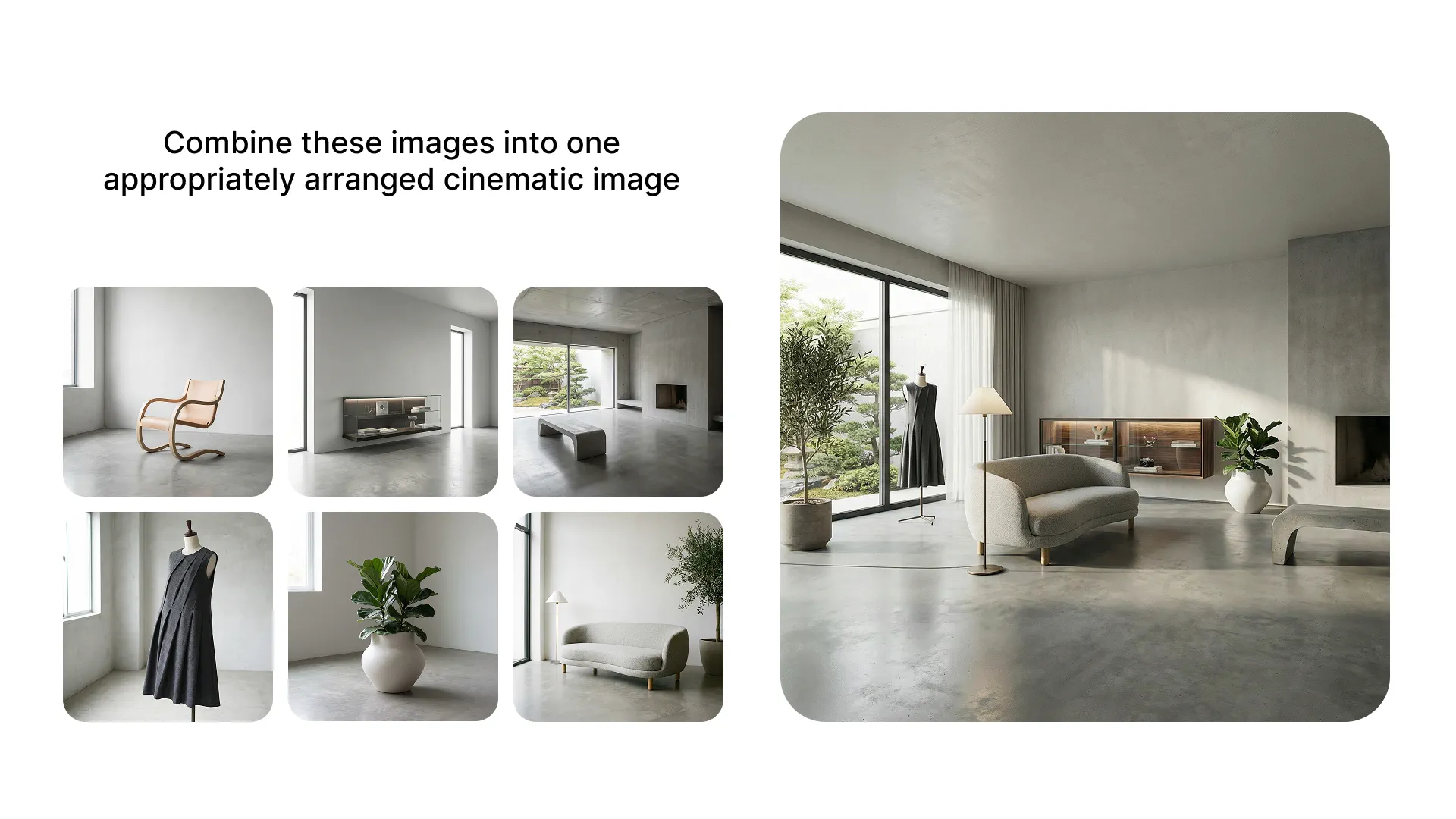
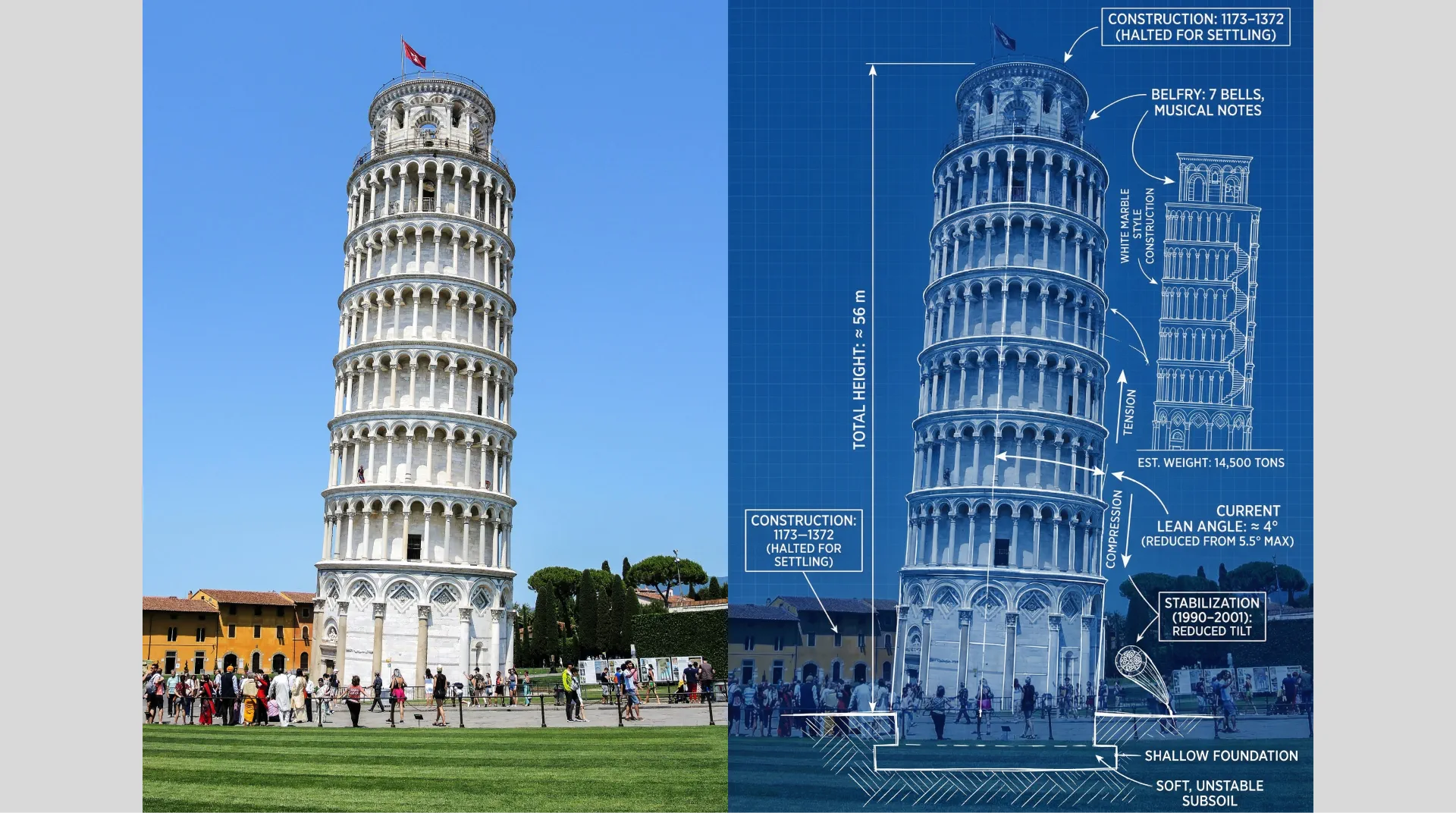
Real-World Knowledge & Data Integration
With its reasoning and world knowledge, Nano Banana Pro can create visuals grounded in real facts. It can also pull live data from Google Search, like weather or sports scores, making it perfect for infographics, diagrams, and educational visuals.
How to Use Nano Banana Pro for AI Image Generation
Choose the Image Generation Mode
Select from the 2 AI image generation modes: Image to Image or Text to Image. Pick the one you want to use.
Upload Your Image or Enter a Prompt
Drag and drop the image you want to edit and type in the changes you need. If you choose “Text to Image,” simply describe the image you want directly in the prompt.
Generate Your Image
Click "Create," button and Nano Banana Pro will create your image based on your inputs, whether you're editing an existing photo or bringing a text idea to life. Then, download and share it instantly.
Examples of Gemini Nano Banana AI