
Veo AI Video Generator
Veo AI video generator model lets you effortlessly turn text prompt and images into professional, high-quality videos. With advanced text prompt understanding and native audio generation, it ensures every video accurately reflects your creative vision.
Upload Image
Veo AI’s Key Features

High-quality Video Creation from Text and Images
Veo AI enables you to turn your text descriptions and images into professional, high-quality videos. For the most accurate results, provide a detailed prompt covering every small element or upload a high-resolution image. This ensures the generated video is visually appealing and captures every aspect of your requirement.
Native Audio Generation
Bring your videos to life with Veo AI’s native audio generation. The AI automatically creates realistic, synchronized audio, enhancing the viewing experience and making your videos more immersive and engaging.

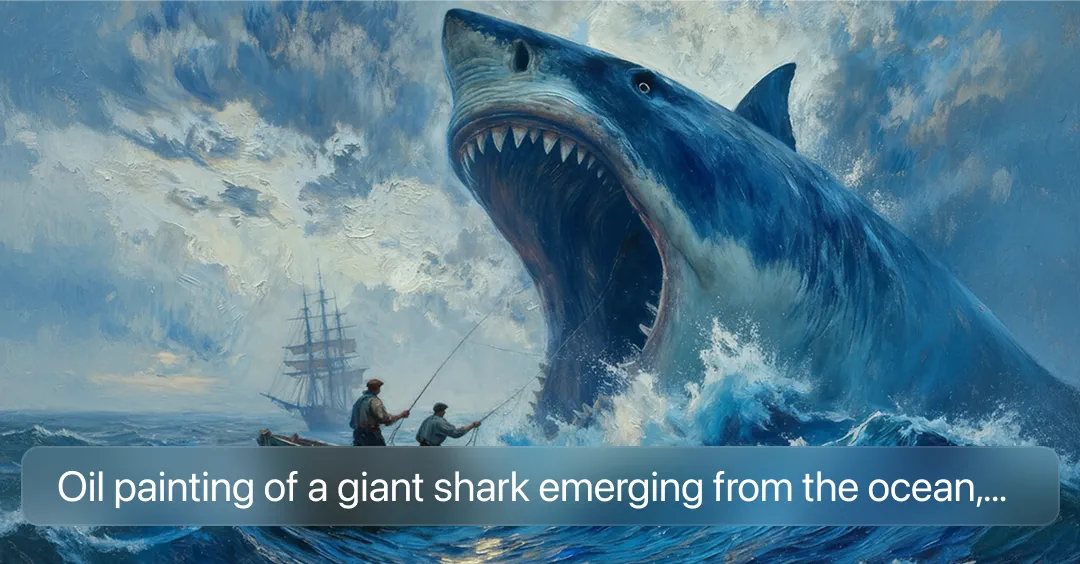
Enhanced Text Prompt Understanding
Veo AI excels at interpreting complex text prompts. By analyzing actions, mood, style, and other key elements in your description, it ensures the generated video faithfully reflects your creative intent.
How to Use Veo AI Video Generator?
Upload Image or Enter Text Prompt
Choose a reference image or provide a detailed text prompt describing the video you want to create. Include elements such as actions, mood, style, and other key features in your prompt.
Generate High-Quality Video
Click the “Create” button and let Veo AI turn your input into a short, high-quality video within minutes.
Download and Share Your Video
Preview your video once it’s ready. If you’re satisfied with the result, download the high-resolution file to your device and share it directly.