
Sora Video Generator
OpenAI has officially released Sora 2, its groundbreaking AI video generator that transforms text into dynamic, high-quality video content. Experience it now, free on Chroma Studio.
Sora AI’s Features
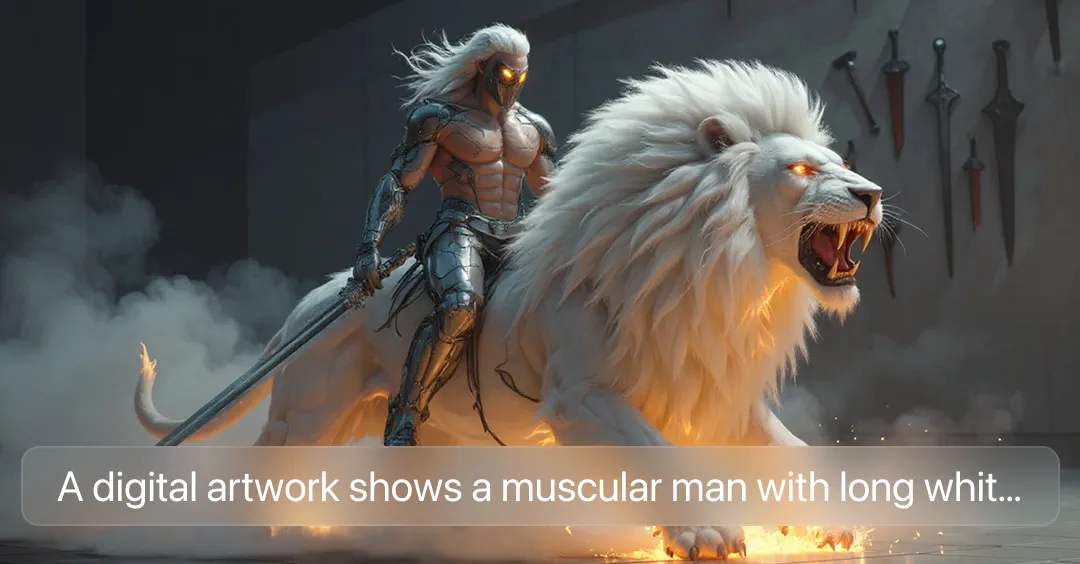
Text-to-Video Generation
Turn your ideas into dynamic videos instantly by simply entering a text prompt or uploading an image. Sora AI automatically converts your text or image into captivating visual storytelling.
High-Resolution Output
Sora AI allows users to create videos in stunning high-definition, supporting resolutions up to 1080p. This crisp, professional-quality output ensures your videos look polished and are perfect for social media, presentations, and other professional uses.


Realistic Motion & Voice Integration
Sora AI brings videos to life by creating natural, realistic movements for characters and scenes. Paired with smooth AI-generated voiceovers, it delivers a fully immersive and engaging viewing experience.
How to Use Sora AI?
Input Prompt or Image
Enter a detailed text description or upload an image of the video scene you want to create. Be sure to include all the details you want in the final video.
Select Custom Parameters
Choose your preferred video resolution, duration, and other custom settings according to your requirements.
Generate & Download Video
Click “Generate” and Sora AI will process your input, adding natural AI voiceovers where needed. Once the video is ready, download it and share it with your audience.