
Free Google Nano Banana AI Image Editor
Nano Banana is an AI image editor powered by Gemini 2.5 Flash Image that lets you generate and edit images instantly using text prompts. Try It for free below.
Upload Image
Explore More Nano Banana AI's Models
Key Features of Nano Banana AI Image Generator
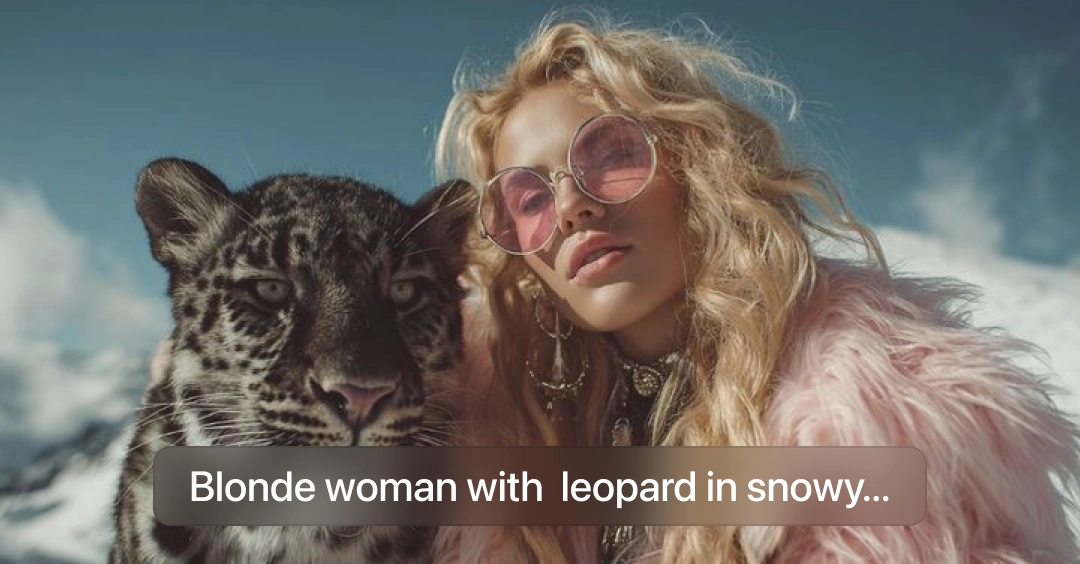
Generate Images with Text Prompt
With Gemini 2.5 Flash Nano Banana AI, you can create images just by describing text prompts. Describe what you need, whether it’s transforming a photo into a painting, swapping objects, or even converting 2D pictures into 3D.
Add or Remove Objects
Easily add new or missing elements, and erase unwanted objects from your images. Nano Banana AI image generator ensures smooth transformations so everything blends naturally and looks realistic.


Smoothly Combine Two or More Elements in One Frame
Gemini 2.5 Flash Nano Banana AI allows you to effortlessly merge people, objects, and backgrounds into a single image. Each element is blended naturally, making the final result look smooth, realistic, and professional.
Examples of Gemini Nano Banana AI


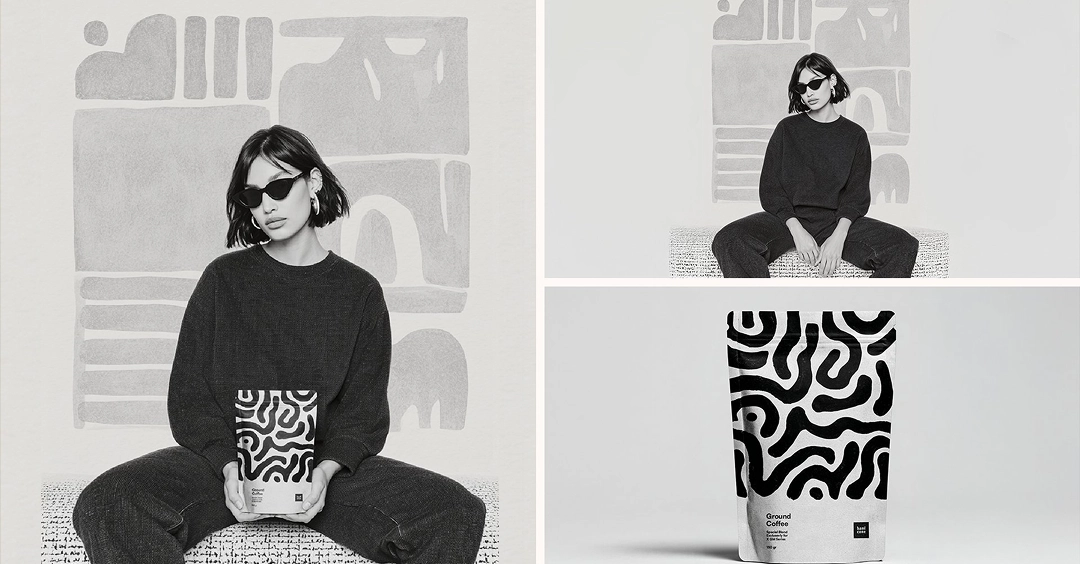
How to Use Nano Banana AI for Image Editing
Select the Nano Banana Model
Start by choosing the ‘Nano Banana’ AI image model.
Write a Text Prompt or Upload an Image
Either write a text prompt or upload an image you’d like to generate. Make sure your prompt is descriptive or your image is high-quality to get the best results.
Generate the Images
Click the "Generate" button, and Nano Banana AI will create a stunning AI image based on your prompt or image. Then you can easily download it or share it on social media or anywhere you like.