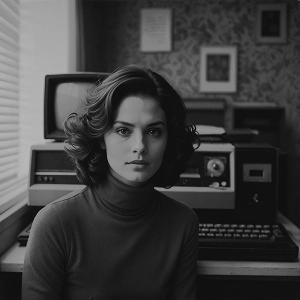Remove Sign From Photo
Remove signs from your photos using the AI Sign Remover effect. Upload your image, apply the effect, and erase unwanted signs in seconds.
How to Remove Sign From Photo?
Step 1
Upload Your Image
Start by selecting and uploading the photo that contains the sign you want to remove.
Step 2
Remove Sign From Photo
After uploading your image, click on the “Apply Image Effect” button. The tool will automatically remove the sign and make the photo look clean and natural.
Step 3
Download & Share
Once the sign is removed and you’re happy with the result, download the edited photo to your device and share it with your friends.